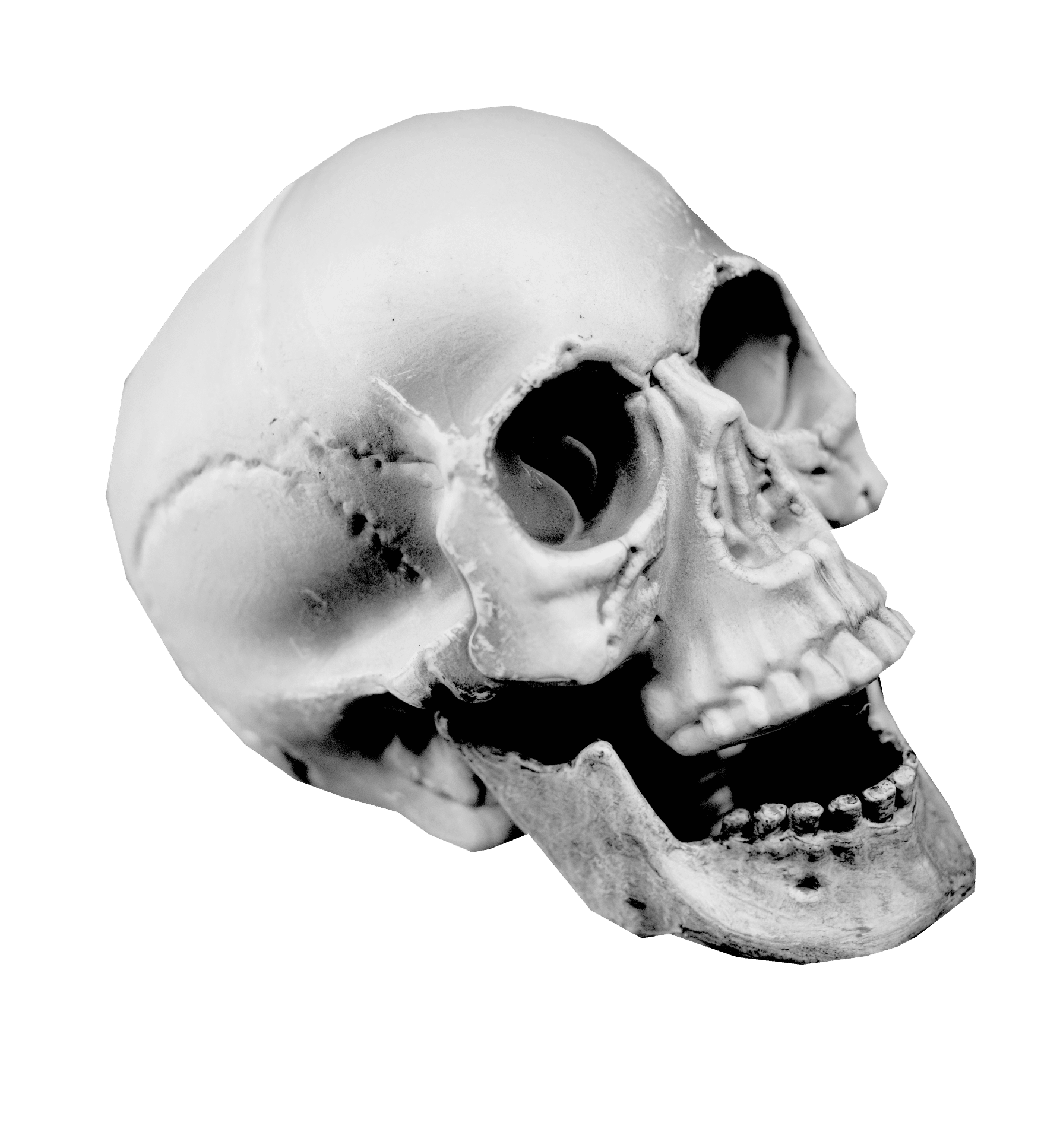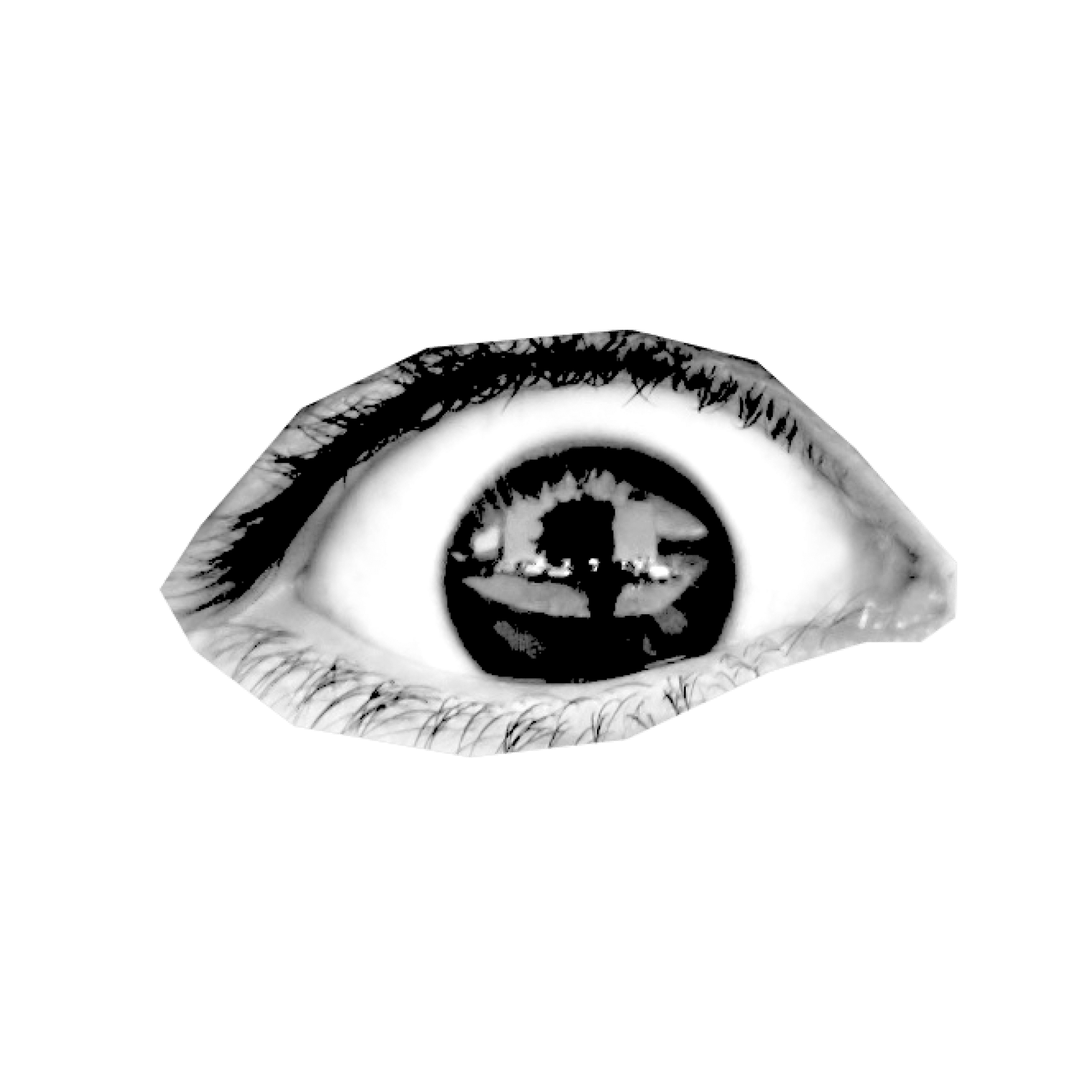Does online accessibility matter?
What does online accessibility mean?
There are no stairs online or doors, but visually explicit people still run into obstacles wherever they go. Online accessibility is about exactly the same as accessibility in the real world, not excluding certain groups. Such accessibility is ensured by looking for all ways to communicate information in a way that allows everyone to access it.
In an ever-changing information society, everyone should be able to participate and everyone should be informed. Information should be accessible and understandable to all. This falls under human rights and should in fact be a legal obligation.
Websites should be designed for everyone without barriers, and the web as a whole should actually be a tool for those who don't have the same opportunities in the real world.

What do you gain from good accessibility?
There are always good and beautiful reasons for making things accessible, but such changes often end up in the stack of things we're going to do "later" but then never do. But the fact is that if your website isn't designed for everyone, you're losing money.
Good accessibility helps you in many ways
Good accessibility isn't just the right step to make it easier for everyone to use the web. It's an important part of gaining an advantage and keeping competitiveness in a tough world. Companies that have good accessibility come up further on search pages, get more visitors into their site and face lower maintenance costs.
Search engine optimization
The simplest and most important reason is very simple. Google's algorithm looks at accessibility issues when it decides where your website appears on the search page. This is fundamental to most websites and is actually enough to push most people to take these necessary steps. Search engine optimization is extremely important, and anything that gives you an advantage in that area is worth looking at.
New audiences
There may be audiences that can't use your site and therefore can't become customers. Seniors with poor eyesight who can become loyal customers if you make it easier for them to access your services or products.
Innovation
Challenges always create a need for innovation, leading to new ways of getting information out there. This can open up new opportunities on the web and similarly facilitates work if accessibility becomes later legislated or general practice. It is much easier to maintain a routine than to undergo big changes that cause a lot of disruption.
How do you make your site accessible?
But how do you make sure your site is accessible? What needs to be done and what needs to be changed?

Information flow
The biggest barriers to accessibility on the web are bad information architecture, incorrect installation in programming and bad design. It is also important to divide the headings into h1, h2 and h3 so that a reading tool can analyze the content, read out to the user, and sort content by importance.
Information architecture needs to be thought out based on how a user experiences it both through eyes and ears in case they get it read through a reading tool.
Names
Names on pages and sub-pages must be both in the right place in the flow and clearly what content can be found there. For example, if the page is part of a process, you must state how many steps are left, what the process is and how it works.
Paint
In order to match accessibility, designs must have, among other things, good colour sharpness and good size of fonts and other modules. Accessibility also needs to be looked out for colour blindness, as designers can often fall into the trap of not taking them into account, and this is mainly true for colour combinations.
Legend
Good programming layout and clarification also needs to be considered, such as placing alternative text on photographs. Such text describes the content of the image, thus allowing users to perceive the content of the page in their minds.
Accessibility is not a quick solution but a process that creates equal opportunities for everyone to do business with you. And it's for everyone's benefit.